How to work with the new Information Delivery Specification Standard in BIM Projects

The Information Delivery Specification (IDS) has become a standard in the construction industry. This development is set to (hopefully) improve Building Information Modeling (BIM) workflows, enhancing efficiency, collaboration, and project outcomes.
In this article I want to give an overview what the IDS is and how to use it in BIM projects.
What is the Information Delivery Specification?
Since 2023, the Information Delivery Specification (IDS) has been recognized by buildingSMART International as a standard to define computer-readable exchange requirements for BIM models. It is a framework that standardizes the exchange of information across all phases of a construction project. It is used to define clear information requirements that can be easily interpreted by both humans and computers, ensuring consistency and accuracy to enable an openBIM workflow.
From Freestyle to Efficiency
There are many other possibilities to specify the information requirements e.g. LOIN (Level of Information Need), Data Dictionary or in-house standards. So from project to project there is a risk that each time a different method is used based on the preference of the employer or the different parties involved. Additionally, these methods often aren’t machine-readable, which increases the risk of human errors during data transfers. Or in the worst case there is no strategy at all to specify information requirements, leading to frequent miscommunications and data discrepancies. Information would be added ad hoc when planners realized that essential information was missing. This of course delays projects due to the need for revisions and discussions are needed to agree on a method with which all parties feel comfortable. Check out in the Knowledge Section how IDS is related to other Concepts.
So the IDS as a human and machine readable standard brings the possibility to automate the information exchange and as a standard enables an openBIM workflow.
Tomczak et al. have compared the different possibilities in a conference paper. An overview can be seen in the table below.
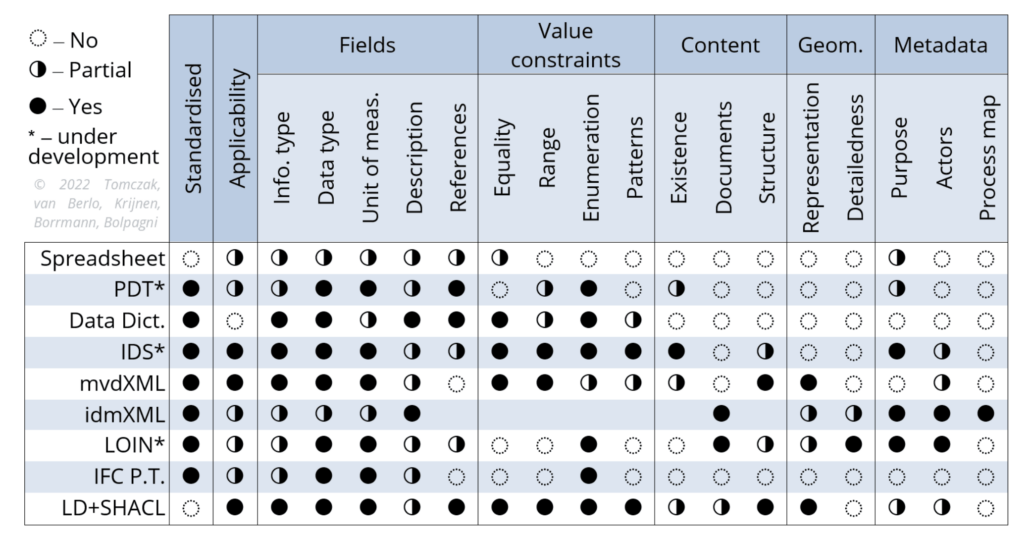
How IDS Works
The IDS can serve as a checklist for creating BIM models in authoring tools or be used to verify that a BIM model contains all the required project information. It is equivalent to the MVD (Model View Definition), where it can define the geometry to be shown or exported as an IFC file, or it can check the geometry of an IFC file. For example, it can verify if an IFC file contains columns. Similarly, the IDS can be used to define and check alphanumeric information rather than geometry.
So the BIM-Management can define what information need to be included or exchanged depending on a BIM use case. These information are written in the EIR (Employers Information Requirements). And the BIM-Modeller has to implement it. The BIM Management can validate if the correct information have been modeled. And this can be done automatically based on the IDS. So it can be checked, that all the objects within a BIM-Modell have a certain Property, e.g. a value for a heat influx or a fire rating.
he specifications for what information should be included in a project can be sourced from the bsDD (buildingSMART Data Dictionary) or the UCM (Use Case Management).
The IDS is readably by humans and machines. So commonly the file is based on XML-scheme. buildingSMART International uses the XSD (XML Schema Definition) to specify the structure. A specification contains metadata, applicability and requirements. Meta data contain relevant information like IFC Version or name. Applicability define what calsses, elements or properties are applied to the use case. And the Requirements contain what exactly is required to the specific class, element or property.
Example of an IDS as a XML-file:
<?xml version="1.0" encoding="UTF-8"?>
<InformationDeliverySpecification xmlns="http://www.buildingsmart.org/IDS" xmlns:xsi="http://www.w3.org/2001/XMLSchema-instance" xsi:schemaLocation="http://www.buildingsmart.org/IDS IDS.xsd">
<MetaData>
<Title>Example IDS for Room Properties</Title>
<Description>Defines the properties required for room objects in a BIM model.</Description>
<Version>1.0</Version>
<Author>Timothy Koenig</Author>
<Date>2024-07-01</Date>
<IFCVersion>IFC4</IFCVersion>
</MetaData>
<Applicability>
<Entity>IfcSpace</Entity>
</Applicability>
<Requirements>
<Property>
<Name>NetFloorArea</Name>
<PropertySet>BaseQuantities</PropertySet>
<DataType>IfcAreaMeasure</DataType>
</Property>
<Property>
<Name>GrossFloorArea</Name>
<PropertySet>BaseQuantities</PropertySet>
<DataType>IfcAreaMeasure</DataType>
</Property>
<Property>
<Name>AT_Zimmernummer</Name>
<PropertySet>Austria_example</PropertySet>
<DataType>IfcIdentifier</DataType>
</Property>
</Requirements>
</InformationDeliverySpecification>
More details are described in the bsD BuildingSMART Germany Magazine.
Example of an IDS Validation workflow
A possible workflow proposed by buildingSMART of integrating IDS into BIM projects with the development of an IDS by the client using predefined templates and Use Case Management (UCM). This specification is then sent to the modeller, who verifies that their software can fulfill the requirements set out in the IDS. The modeller proceeds to generate the necessary data, enriching it with information from the buildingSMART Data Dictionary (bSDD). This data is subsequently validated against the IDS to confirm its compliance. Once validated, the data is exported as an IFC file. If there are any issues during validation, a BIM Collaboration Format (BCF) file documenting these issues is also produced. The final IFC file is sent to the client, either directly or through an openCDE API, who then performs a final validation to ensure all specifications are met. This systematic approach helps in maintaining precision and efficiency throughout the BIM project lifecycle.
The workflow can be seen in this image from buildingSMART International.
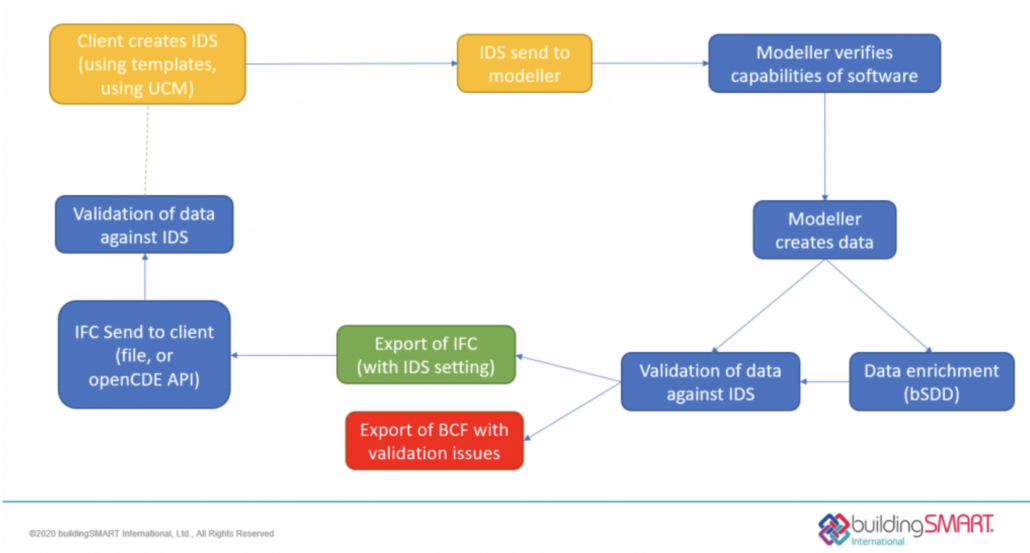
Future Prospects
Plans are underway to introduce IDS-editors and IDS-libraries to enhance the workflow. As mentioned earlier, these tools are expected to improve BIM workflows, although their impact will depend on how extensively they are adopted. Previous tools from buildingSMART sometimes faced challenges due to complexity and user-unfriendliness, like mvdXML. However, it is encouraging that there are already software solutions that integrate with IDS, promising a smoother integration into existing systems.
Here some softwares using IDS:


